Montage Nasdaq Level 2
Montage is the most important window in your trading platform. Whether you use DAS or another platform, this is the heart and brain of your platform. Much important information can be found in the Montage window.
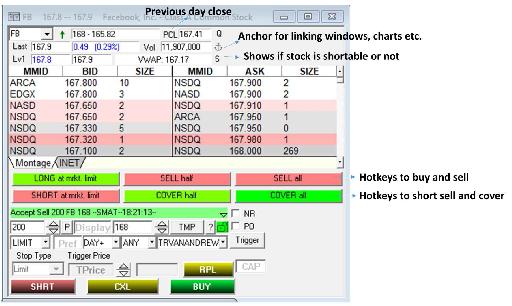
Figure 2.5 – Example of the Montage window in the DAS platform.
Figure 2.5 above shows an example of the Montage window for FB (Facebook, Inc.). The top section is called Level 1, and information such as previous day close, volume, VWAP, daily range and last sale price can be found there.
The second section is called Level 2, or market depth, and it displays the bid-ask columns and liquidity of the market for the particular stock being shown. I will discuss how to understand and use the Level 2 in detail in Chapter 5. The next section of this window features the Hotkey buttons that traders can define and add to complement their trading style. In Figure 2.5 above, you will see that I have defined the “LONG at mrkt. limit” Hotkey for buying long and I have defined two Hotkeys for selling half and selling all of my position. The second row is comprised firstly of the same Hotkey as the above noted “LONG” one but for selling short. I sell short with my Hotkey, “SHORT at mrkt. limit”, and the next two buttons are for covering half and covering all of my position. I will describe the marketable limit order in the following section.
The bottom part of this window contains the manual order entry fields that traders can use to enter their orders manually if they choose not to use Hotkeys. I personally do not use this last part very much, except for the times when I define unconventional stop loss orders. Our Bear Bull Traders website (www.BearBullTraders.com) contains a detailed guide on how to use Montage and I encourage you to check it out.
Table of contents
- DISCLAIMER:
- Table of Contents
- Chapter 1: Introduction
- Chapter 2: The Trading Tools and Platform
- Chapter 3: Building Your Trading Watchlist
- Chapter 4: Support and Resistance Levels
- Chapter 5: Price Action, Candlesticks and Trade Management
- Chapter 6: Advanced Day Trading Strategies
- Chapter 7: Risk and Account Management
- Chapter 8: Conclusion and Final Words
- Glossary