Buy and Sell Orders
Essentially there are three important types of orders you can use for day trading:
- Market orders
- Limit orders
- Marketable limit orders
Market Orders
When you use market orders, you are asking your broker to immediately buy or sell the stock for you at any cost. Let me repeat that: at ANY cost. If you place a market order, it will be filled at the current price, whatever that happens to be. A limit order, on the other hand, allows you to specify the maximum or minimum price you will accept.
In market orders, essentially, you are getting filled at the bad side of bid-ask spreads. A market order buys at the ask (high side) and sells at the bid (low side). The problem with using market orders is that the market can quickly change, and so then does the bid-ask spread. As a result, you may get your order filled at a very bad price. For example, if the bid-ask spread is $10.95-$10.97, you might expect that market orders should buy immediately at $10.97 for you. When your market orders come to the exchange, however, the market might quickly change to $11.10-$11.15, and in that case your buy market order would be filled at $11.15. That is a slippage of 18 cents, and that is really bad.
Market makers and many professional traders make a good living from filling market orders, but I discourage traders from placing market orders at any time. A market order is like a blank check. Most of the time a market order will be filled very closely to the quoted bid or ask price, but sometimes you will get a nasty surprise.
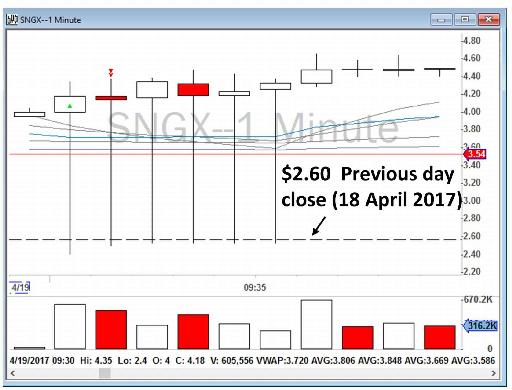
Figure 2.6 – Example of price action manipulation on SNGX on April 19, 2017.
Figure 2.6 above shows the price action of SNGX on April 19, 2017 when the stock hopped up from its previous day close of $2.59 to around $4 – a more than 50% increase in price. I was trading SNGX in the first 5 minutes after the market Open. SNGX was being traded at around $4.20, but I noticed that the stock was constantly spiking down and was also being traded at $2.40. Those bad fills were the result of market orders that the market makers could manipulate. Those orders were being filled with a significantly bad slippage. Imagine for a moment that you were trying to sell 1,000 shares of SNGX at $4.20 with a market order, but you get filled at $2.60. That is equivalent to a $1.60 slippage per share ($4.20 - $2.60 = $1.60), and that equals a very unwanted $1,600 slippage loss. That is why I always avoid using market orders. Whenever possible, use limit orders or marketable limit orders instead (see below for information on these types of orders).

Figure 2.7 - Example of price action manipulation on NWL on November 2, 2017.
Another example is NWL on November 2, 2017. As you can see in Figure 2.7 above, the stock was being traded below VWAP and I went short at around $31.80 and covered my shorts toward $30.20. However, at around 10:12 a.m., the stock spiked up above VWAP. That again was an example of a market maker manipulation that you should avoid by not using market orders. And, just in case you have not come across the acronym VWAP before, very briefly, the Volume Weighted Average Price of a stock takes into account the number of shares being traded at each price. VWAP lets you know if the buyers or the sellers are in control of the price action.
Limit Orders
A limit order, in contrast to a market order, limits the price you are willing to pay for the stock. You specify the number of shares you want to buy and the price you are willing to pay. For example, in the Level 2 screenshot below, marked as Figure 2.8, you will see I have two limit orders. I asked my broker to buy me 100 shares of TEVA at $34.75, and another 100 shares at $34.74. “SIZE” is the number of lots of shares, with one standard lot equaling 100 shares. As you can see, my orders are now sitting in Level 2, waiting to get filled. There is no guarantee that I will get filled at those prices. If the price moves higher, I will never get filled and my order will stay in Level 2 until the price moves back down. Sometimes the order will come back partially filled because the price of the stock moved up too quickly. Swing traders commonly use limit orders.

Figure 2.8 – Example of the Nasdaq Level 2 for Teva Pharmaceutical Industries Limited (ticker: TEVA) in the middle of the day. I have two limit orders to buy in total 200 shares on the bid. Note that the number of shares (“SIZE”) is in hundreds (×100). SMRT is the default clearing route for my broker, IB.
Marketable Limit Orders
The third most important type of order for day traders is a marketable limit order. Marketable limit orders, once sent, will immediately give you as many shares as possible within the price range you have set. In marketable limit orders, you ask your broker to buy or sell stock for you immediately, but you specify the highest price you are willing to pay. For example, in the above Figure 2.8, the Level 2 for TEVA, you can ask your broker to buy 100 shares at “ask price + 5 cents”. Your broker will go to the ask and try to fill your order. As you can see in the top three highlighted rows on the right-hand side of Figure 2.8, there are currently 1,100 shares offered at ask ([4 + 4 + 3 = 11] × 100). Therefore, you should get filled immediately (like a market order). But, if the ask price moves up quickly before you get filled, you have already authorized your broker to buy TEVA for you at a higher price as well, up to $34.82 (ask of $34.77 + 5 cents). Therefore, your broker will try to buy 100 shares of TEVA for you at a cost of no more than $34.82.
A similar example is also true for either selling or short selling on the bid. In selling on the bid, you specify the range you are willing to sell at. For example, if you ask your broker to sell at “the bid – 5 cents”, it means that you are not willing to sell at a price lower than the bid minus 5 cents.
I use marketable limit orders for all of my day trades. I typically buy at the “ask + 5 cents” and sell at the “bid - 5 cents”. A little later in this chapter I will show you details of my order Hotkeys.
Stop Loss Orders
Stop loss orders are buy or sell orders that are sent to the market once a stock reaches a certain price. They can be used to limit your losses on a losing trade or protect your profits on a winning trade. For a long position, a stop sell order is placed below the current price. For a short position, a stop buy order is placed above the current price. The following examples are for setting a stop on a long position of Facebook, Inc. (ticker: FB).
There are four types of stop orders in DAS Trader Pro. Each one allows you to automatically exit a position using predefined parameters. Depending on which order entry style is selected, the steps will differ slightly. First, let’s take a look at how to change the order entry style in the Montage window, as set out in Figure 2.9 below.
- Right-click the bottom area of the Montage (below the yellow bar)
- Navigate to Style
- Different styles will be listed
- Note the Default style is selected in the figure below
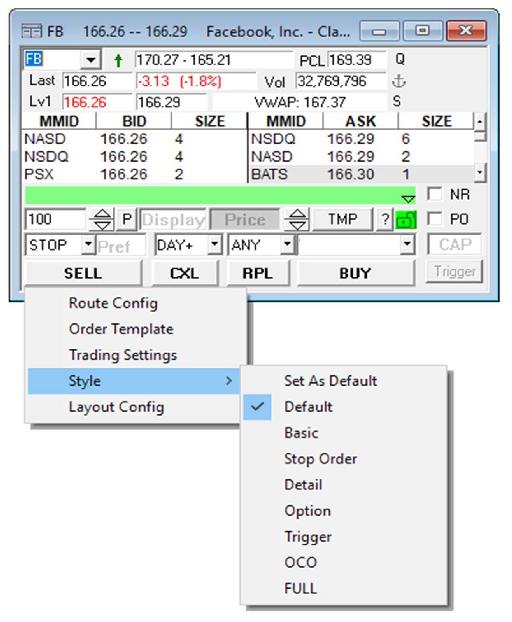
Figure 2.9 – Example of how to change the order entry style in the Montage window.
Table of contents
- DISCLAIMER:
- Table of Contents
- Chapter 1: Introduction
- Chapter 2: The Trading Tools and Platform
- Chapter 3: Building Your Trading Watchlist
- Chapter 4: Support and Resistance Levels
- Chapter 5: Price Action, Candlesticks and Trade Management
- Chapter 6: Advanced Day Trading Strategies
- Chapter 7: Risk and Account Management
- Chapter 8: Conclusion and Final Words
- Glossary