Stop Limit
A Stop Limit order becomes a limit order once the trigger price is hit. The limit order is then filled at the specified limit price or better. This is useful for when prices are moving very fast with momentum. Using a Stop Market order (described above) may cause you to be filled at a price much lower than the trigger price. Conversely, a Stop Limit order is not guaranteed to be filled if the price drops quickly below your limit price. This may leave you stuck in the position.
For example, I am long 100 shares of FB with an average cost of $160. The current price is $166. I want to protect my profit and exit if the price falls below $163. However, I am only willing to exit if I am filled at $162.75 or better. Once FB reaches $163, a sell limit order will be sent to exit the position at $162.75 or higher. To enter a Stop Limit order:
- Select STOP from the route dropdown
- Select Limit from the Stop Type dropdown
- Enter 162.75 in the Price field
- Enter 163 in the Trigger Price field
- Press SELL
See Figure 2.14 below for a screenshot of these steps in the appropriate window in Montage.
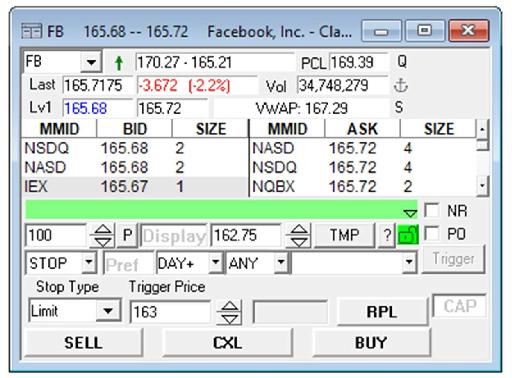
Figure 2.14 – Example of how to enter a Stop Limit order in Montage.
You can also use a Hotkey to send a Stop Limit order. Here is an example for sending a Stop Limit order at 2% below average cost, with a limit $0.25 below the trigger price:
Share=Pos;ROUTE=STOP;StopType=Limit;StopPrice=AvgCost*.98;StopPrice=Round2;Price=StopPrice-0.25;TIF=DAY+;SELL=Send;
Table of contents
- DISCLAIMER:
- Table of Contents
- Chapter 1: Introduction
- Chapter 2: The Trading Tools and Platform
- Chapter 3: Building Your Trading Watchlist
- Chapter 4: Support and Resistance Levels
- Chapter 5: Price Action, Candlesticks and Trade Management
- Chapter 6: Advanced Day Trading Strategies
- Chapter 7: Risk and Account Management
- Chapter 8: Conclusion and Final Words
- Glossary