Stop Range
Stop Range orders allow you to set both a stop loss and a target price. When one of the prices is triggered, the other order is cancelled. This order type is also called a One-Cancels-the-Other (OCO) order or a Bracket order. The first part of the order — the stop loss — is set below the market price. The second part — the profit target — is set above the market price. This is a great way to let a trade pan out without having to actively manage it.
For example, I am long 100 shares of FB and the price is at $165. I intend to sell if the price falls to $163 and accept the loss. This is my stop order. I want to take profit if the price reaches $169. This is my sell order. When the price reaches one of these levels, the other order is cancelled immediately. To enter a Stop Range order:
- Select STOP from the route dropdown
- Select Range from the Stop Type dropdown
- Enter 163 in the Lo Range
- Enter 169 in the Hi Range
- Press SELL
See Figure 2.16 below for a screenshot of these steps in the appropriate window in Montage.
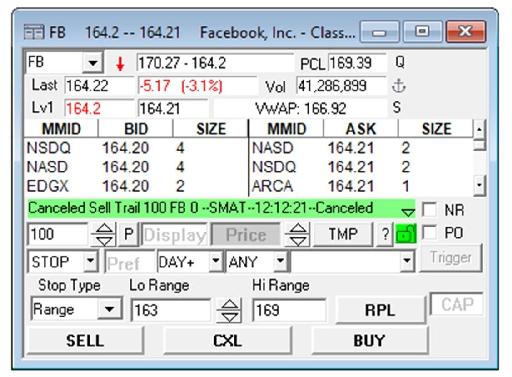
Figure 2.16 – Example of how to enter a Stop Range order in Montage.
Table of contents
- DISCLAIMER:
- Table of Contents
- Chapter 1: Introduction
- Chapter 2: The Trading Tools and Platform
- Chapter 3: Building Your Trading Watchlist
- Chapter 4: Support and Resistance Levels
- Chapter 5: Price Action, Candlesticks and Trade Management
- Chapter 6: Advanced Day Trading Strategies
- Chapter 7: Risk and Account Management
- Chapter 8: Conclusion and Final Words
- Glossary